Where the kids just highlighted the first letter, colored, cut, and put it on a sentence strip - to this
a Smart lesson where it looks like the worksheet and the sentence strip. The kids match up a word and a picture on the Smartboard first, we read it together, and then they go back to their seats to complete the lesson independently. I do this same thing with all my lessons so I end up with a file that looks pretty much like this:
It has all the lessons that we do for each week compiled in one Smartlesson file. I put homework lessons on here and show the kids what to do ahead of time so they can complete them at home with or without assistance. I put writing prompts, sight word practice, tests, sentence scrambles, etc. I also link up with any websites that I may want to visit on a particular week. The above week happens to be Ww. I read a book called "I Looked Through My Window", so have a window frame on there that I made transparent, put different graphics behind the window to show then what to do, and then I gave each of the kiddos a window frame and they had to draw and then write about what they saw through their window. I include a responder review lesson and link up to that on my computer. I include a read it, write it, make it, draw it lesson to go along with our weekly sight words. Anyway, it was a ton of work to put everything together this way, but once it is done, you just have to make minor changes each time that it is necessary. I am just starting to prepare them for sale on tpt and hope other people see the potential in this method. The ones for sale on tpt are zipped files that contain a handwriting slide to practice letter formation, a homework sheet, a mini book for the letter highlighted, 3 other complete books for letter, sound, formation practice, the accordion book above, a test, and a sample graphing sheet. Honestly, organizing it this way saves me so much time and energy. I open this file when I arrive each morning and I am ready to go. When I do my lesson plans and make whatever copies are necessary, I open the file and check to make sure everything needed is included. The zipped files for sale only include the items that would be common to everyone, not the pages that are unique to my school needs. Please take a look and let me know what you think. I hope to post all 26 letters and the common blends that we learn in kindergarten, but I want to see if there is a need out there first. My students absolutely love anything to do with the Smartboard, so those of you with Smartboards will know what I mean.
Oh, for the handwriting lesson each week, I move the tools to the bottom of the slide so they can reach all the pen choices like this
Then they practice our letter, their names, our sight words, whatever our focus is, and they stand in line for their turn because they love it so much. On this slide, I copy and paste all the common links that I use in the classroom. I just insert this slide into each week of smartlessons. It is ready to go when we need it. I feel like such a "smartypants" with all my Smart lessons ready to go. Haha!
So this is what the items in the zipped file look like.
Let me know what you think. I am very interested in feedback so I can make it better.
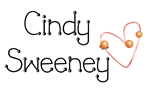







Wow! I love your organization! I'll have to think about this for next year. Thanks for sharing!
ReplyDeleteKaren
So glad you visited my blog and that you like my idea! Email me if I can help in any way.
ReplyDelete